Switching from one password manager to another can be a straightforward process, but it often turns into a frustrating ordeal—especially when the service you’re leaving doesn’t offer an easy way to delete all your stored credentials at once.
Fortunately, recent findings suggest that Google may be working on a solution. According to Android Authority, an APK teardown of Google Play Services v25.02.32 has uncovered traces of code hinting at an upcoming “Delete all data” feature for Google Password Manager. If implemented, this feature would allow users to quickly erase all saved credentials in one go, simplifying the process of migrating to a different password manager.
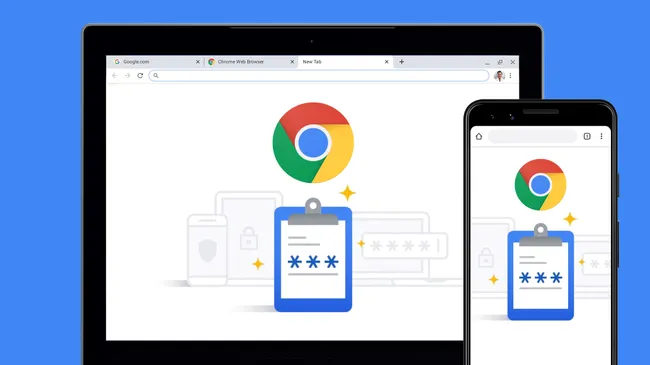
A Mass Delete Feature on the Horizon?
While the discovery is promising, it’s important to note that this feature is not yet live, and there’s no official timeline for its release—or even confirmation that it will roll out at all. Currently, users can delete saved passwords and passkeys, but they must do so one at a time.
Given that Google Password Manager integrates with both Android apps and the Chrome browser, users can easily accumulate hundreds of stored credentials, making manual deletion incredibly tedious. A “Delete all data” button would be particularly useful for those looking to stop using the service or migrate to a new password manager without leaving behind personal information.
Existing Workarounds to Delete All Passwords
Until Google introduces this much-requested feature, there are a couple of workarounds available—though they come with some drawbacks.
- Clear Chrome Browsing Data
- Navigate to Google Chrome > Settings > Privacy and Security > Clear Browsing Data
- Select the “All time” option to wipe all stored credentials along with other browsing data
- Use Google Sync Settings
- Visit chrome.google.com/sync
- Choose the “Delete Data” option to remove all synced Chrome information, including passwords
Both of these methods delete more than just your saved passwords, so users should proceed with caution if they want to retain other Chrome-related data.
For now, the best course of action might be to wait for an official update, as this highly requested feature could be arriving sooner rather than later. If and when Google rolls out the “Delete all data” button, it will provide a much-needed convenience for users looking to manage their passwords more efficiently.