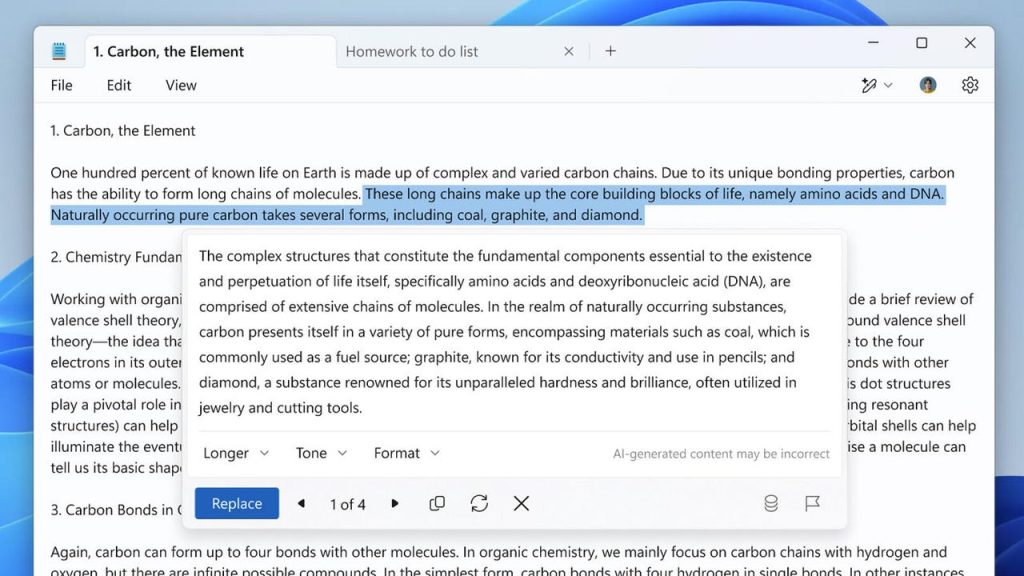
Now rolling out to Windows Insiders in Windows 11 is a new Rewrite option for Notepad that promises to spruce up your text with the help of AI. Using an AI model called GPT, Rewrite can revise sentences, modify the tone, or alter the length of your text, explains Microsoft.
To take Rewrite for a spin, you’ll need the latest Canary or Dev build on Windows 11. Assuming you’re already registered with the Windows Insider program with either of these builds, head to Settings, select Windows Update, and click the button for Check for Updates.
You should also make sure you’re running the latest version of Notepad. For that, open the Microsoft Store app, click the icon for Downloads, and then update all your installed apps.
Further, you’ll need to be signed into Windows with the Microsoft account registered with the Insider program. Microsoft says that’s because Rewrite is a cloud-based service that requires authentication and access to the AI credits necessary for generating content.
Now, fire up Notepad and type some text you want to revise, anything from a couple of words to an entire document.
Windows Insiders can access Rewrite by highlighting text in a Notepad window and right-clicking it in the menu or pushing the keyboard shortcut Ctrl+I. A dialogue box will open showing the AI’s suggested rewrites of the highlighted text and the adjustable features menus including “Longer,” “Tone” and “Format” above the “Replace” button. If you prefer to write with just your fingers and brain, you can turn off the AI feature in the app settings menu, according to the official Windows blog.
In response, the AI overhauls your text and generates three versions of the rewrite. Check each version to find the one you prefer. If you don’t like any of them, tweak the settings and try again. When a suitable draft finally pops up, apply the changes to your original text.
With the Rewrite feature currently limited to the Dev or Canary Windows 11 insider builds, we’ll likely have to wait at least a few months before the option pops up in the standard version of Notepad.