If you lose your iPhone or buy an upgrade, you could reasonably expect to be up and running after an hour, presuming you backed up your prior model. Doing the same swap with an Android device is more akin to starting three-quarters fresh. That might change relatively soon,as Google has announced a new Restore Credentials feature.
Transferring your data from your old Android device to a new one will soon be less daunting, thanks to “Restore Credentials,” a new developer feature for Android which can keep you logged into your apps when you make the switch. While some apps already did this, Google is making it easier for developers to include this experience by implementing a “restore key” that automatically transfers to the new phone and logs you back into the app.
The change should help make going from one Android phone to another more like upgrading an iPhone. Apple users who move from one iPhone to another are used to having everything from email accounts to app credentials transfer to the new phone, but it hasn’t always been so seamless for Android users.
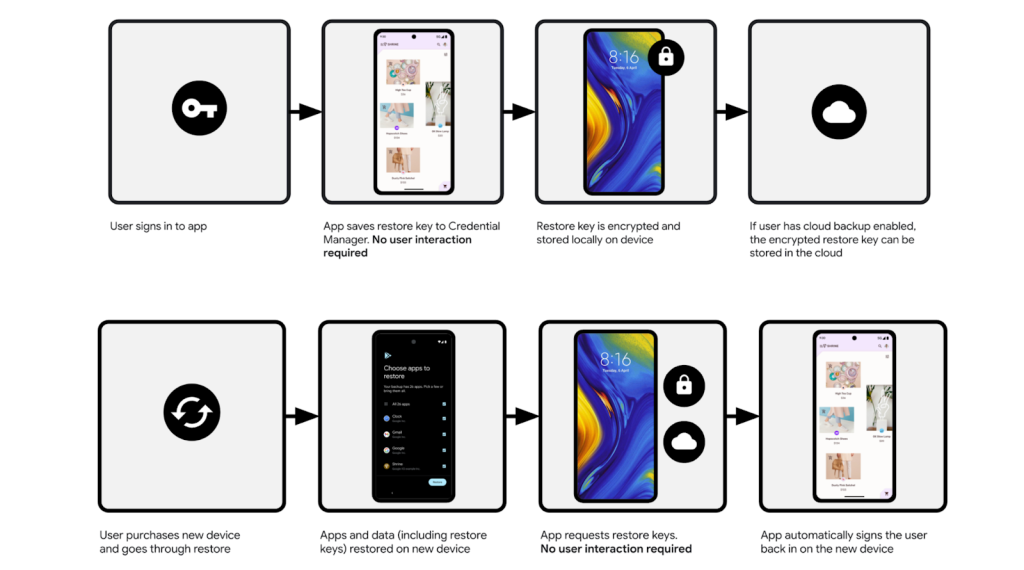
Google notes that there is “no user interaction required” on its flowchart showing signing in on one device, backing it up to the cloud, and having that key come back when setting up the new device. There is, of course, a direct device-to-device option for manually moving over app restore keys.
Restore keys can also be backed up to the cloud, although developers can opt out. For that reason, transferring directly from device to device will still likely be more thorough than restoring from the cloud, as is the case with Apple devices today. Notably, Google says restore keys do not transfer if you delete an app and reinstall it.
It’s very much in Android’s interest to reduce the friction of setting up a new phone deeply hooked into Google rather than inviting inquiries into the Cupertino-based alternatives. It’s also a quiet boon to anybody who does a full reset on their phone, whether by choice or out of frustration.