Google Maps users should be aware of a significant change coming in 2025 that could result in the permanent loss of their personal data. According to reports from dailymail.co.uk, Google’s navigation app will no longer store users’ personal timelines on its servers starting June 9, 2025. Originally known as “Location History,” this feature tracks every movement, recording places visited and routes taken by users.
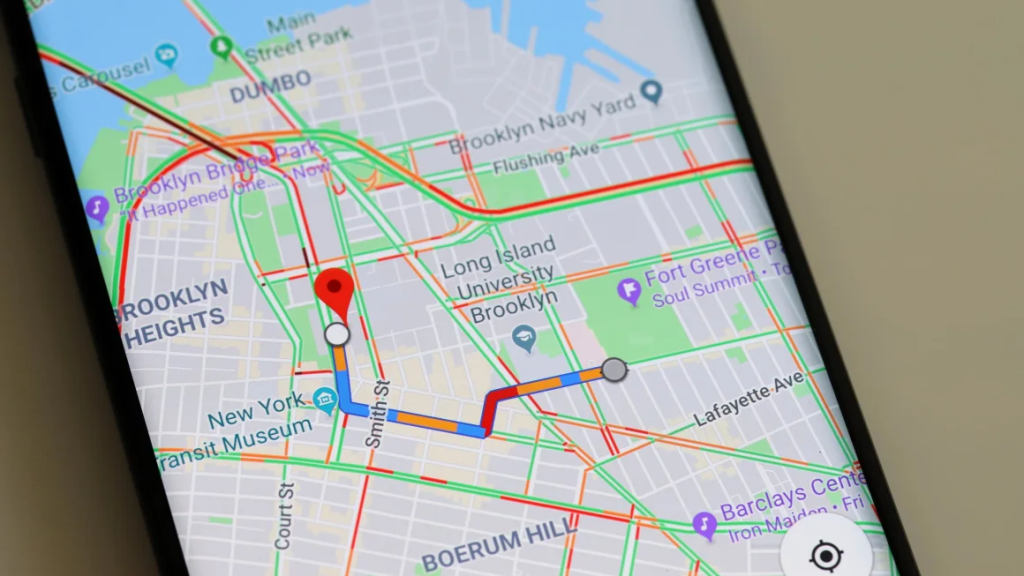
However, Google recently notified its users through emails that this feature will be removed by mid-2025, and with it, nearly a decade’s worth of personal data will also be deleted. In response to security concerns, Google has indicated that users’ location history will be moved from the cloud to a more secure on-device storage option. This change aims to improve data privacy and protection against potential cyberattacks.
While this shift to local storage will increase security, it also means that any location history not saved by June 9, 2025, will be permanently erased.
How to Save Your Google Maps Timeline Data
Many users may not be aware of the Timeline feature’s operation, as it works in the background and is often overlooked. However, it is crucial to act before the deletion deadline if you wish to preserve this data.
To prevent your data from being permanently deleted, follow these simple steps to create a local backup on your device:
- Open Google Maps: On your Android or iOS device, launch the Google Maps app.
- Access Your Profile: Tap your profile picture or initial in the top right corner of the screen.
- Open Backup Settings: Look for an icon resembling a cloud in the top-right corner of the page. Tap this icon.
- Log In if Prompted: You may need to log in with your password to access backup options.
- Enable Backups: If you don’t have backups enabled, tap the button to enable this option.
- Choose Your Backup Device: Select the device you want to back up to.
- Import Data: Tap the “More” option (three dots), then select “Import” from the menu. On the following screen, choose “Import timeline from backup.”
- Download Your Timeline: This will begin the download of your timeline data, allowing you to retain it even after the cloud-based information is deleted by Google.
By following these steps, you can ensure that your personal location history is safely stored and accessible, even after Google discontinues its cloud storage for Timeline data.