Apple is now letting developers try more Apple Intelligence features. The company has released the first developer beta of iOS 18.2, and it adds tools like the ability to generate emoji with Genmoji and images with Image Playground, more AI-powered writing features, integration with ChatGPT, Visual Intelligence to search with your camera on iPhone 16 phones, and more.
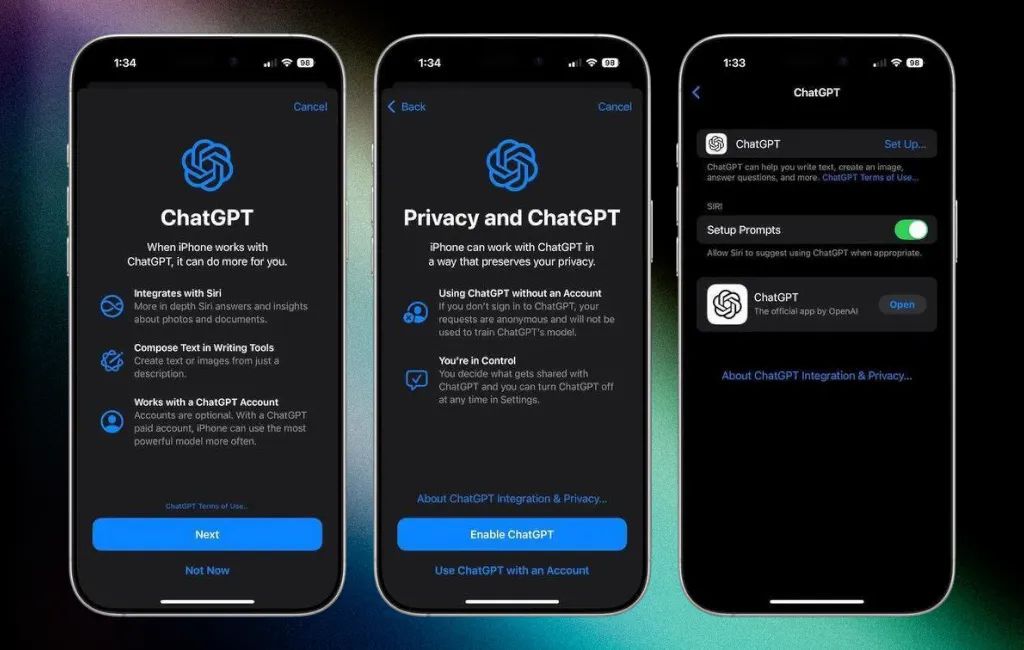
ChatGPT is an opt-in
Anxious users need to be reassured: ChatGPT doesn’t just “turn on” by default and no data is sent to OpenAI just by turning on your iPhone with Apple Intelligence (at least that’s what Apple promises). Instead, it is a separate switch in the system settings that must be explicitly activated – along with the extensive information dialog. “If the iPhone works with ChatGPT, it can do more for you,” it says.
Setting up ChatGPT in iOS 18.2
To begin using ChatGPT in iOS 18.2, you will need to become a member of the Apple developer beta program. Once you have done that, you will need to download and install the update. From there, enabling ChatGPT is simple, just go back to your Settings. Open Settings and go to Siri & Search.
Turn on Apple Intelligence and navigate to the ChatGPT toggle to activate the feature. Once ChatGPT is enabled, it’s accessible through Siri, allowing users to engage in intelligent conversations, get visual insights, generate images, and more without additional apps.
I was curious I should cancel my ChatGPT Plus subscription. Like, was ChatGPT + Siri somehow a better or more powerful version than ChatGPT Plus? The short answer is no; if you’re a ChatGPT Plus subscriber, simply link your OpenAI account in the settings section so you can still access the premium features.
OpenAI generates images via Siri
As mentioned, ChatGPT is addressed via Siri – this can be done by voice or “Text to Siri”. If you want, you can switch off Siri’s requests that something should go in the direction of ChatGPT. If you want to use ChatGPT a lot, you can do this, but you are putting yourself more in the hands of OpenAI. It is even possible to send all requests to ChatGPT by default by simply saying “Ask ChatGPT”. The image generator DALL-E 2 is also integrated. This means you can now use Siri to create AI images – Interestingly, even before Apple itself has released its Image Playground including Genmoji and image wall function, as many beta users are currently still on hold. ChatGPT and DALL-E 2 also generate photorealistic images, which Apple does not provide.
In the Writing Tools, ChatGPT now allows you to create completely new texts. Previously, Apple’s own tools could only rewrite existing content, “translate” it into other formats and check for errors. Now there is a “Compose” button that uses ChatGPT. In practice, it still takes a little longer for ChatGPT to respond. Apple has apparently not created a “fast lane” to the OpenAI servers as part of the developer beta. Incidentally, Apple is not planning to integrate ChatGPT (even) more deeply into the operating system – New Siri functions such as the use of the user context (e.g. emails, address book, appointments) will be reserved for Apple technology and will also largely run locally on the user’s own device when they are released in the coming months.